At its core, research is comprised of two key elements: (1) understanding data and (2) presenting it in a way that drives business change. The first part is what we, as researchers, tend to be most familiar with. Gathering information, analysing it and producing insight underpins everything that we do. However, it is the second function that is often more difficult - presenting the data.How can we present our findings in a way that stakeholders will not only understand, but be moved by? There are two main tactics that must be employed to create an emotive, impactful presentation: storytelling and data visualization.
| Tweet This | |
| "Storytelling & data visualization are the tools researchers use to present research with impact." |
Storytelling helps weave a narrative that draws stakeholders in and invest them into your findings. Meanwhile, visualization breaks down the complex data sets your stories rely on into easily-digestible, supporting insights. This article introduces our ten favourite tools for creating beautiful, impactful data visualizations to support your presentations.
1. Tableau Public
Tableau Public is considered by many to be the juggernaut of data visualization, and it’s easy to see why. This free tool allows you to create a huge variety of interactive charts that allow stakeholders to dive into the data themselves. The range of presentation options is really what sets Tableau apart from the competition.
If you can imagine it, you can create it. From funnels to maps, stacked charts to scatter plots. No two visualizations are the same. If you have a large data set, and need a creative presentation solution – Tableau is the perfect tool for you.
2. Google Charts
While Google Charts may not have the same creative depth that Tableau offers, it still has a fantastic variety – all of which can be embedded into your website simply by copying the relevant HTML & JavaScript. This means that stakeholders can access the data from wherever they are in the world. You’ll also be able to easily present your results in an engaging way to online research participants (which can significantly improve participant engagement).
To make use of Google Charts, choose from one of the 18 officially supported charts, or search the community creations to find something a little more unique. You’ll need some basic HTML knowledge to customise your starting graph. But don’t worry if you don’t have any experience, the easy to follow tutorials will help you create a completely bespoke graph in minutes.
3. D3 (Data Driven Documents)
The most complex on our list, D3 (or Data Driven Documents as it is otherwise known) is a JavaScript library that manipulates datasets based on your conditions, and predefined templates. The library is vast and ranges from simple projects such as box plots to more complex applications such as interactive cross filters and Sankey diagrams. You’ll need a lot of technical knowledge to get off the ground with D3, but once you have it opens up an array of possibilities.
4. RAW
If you want to create interactive data visualizations with D3, but don’t know where to begin – consider RAW. RAW is a free application that makes it easy to use the D3 JavaScript library. Simply copy your data into the online editor, choose a chart type and map your axis. It’s as simple as that. The tool comes with a range of customization options that allow you to style each of your creations. Once you’re happy, use the embed code to add the graph to your website and show off your research results.
The only downside to RAW is the limited graph library. There are currently 16 options to choose from. However, if you are confident with JavaScript, you can add your own and still make use of the WYSIWIG builder to take care of your styling.
5. Fusion Tables
Fusion Tables are an experimental app from Google, not to be confused with number 2 on our list (Google Graphs). What makes Fusion Tables unique is the ability to integrate your data with thousands of publicly available data sets already hosted on the Fusion Tables website. This collaborative nature allows you to build stunning visualizations, whilst adding even more insight to your research by accessing new data.
Fusion Tables are hosted on your Google Docs account, meaning you can access them anywhere, share them with stakeholders and even make them public for others to build on and use in their own research projects.
6. Visualize Free
Visualize Free is a simple to use, online platform that displays your data in an advanced visualization supported by Flash & HTML5. There are a number of benefits to this approach. As well as the high degree of customization, you’ll also benefit from highly interactive creations that give viewers the opportunity to edit the data sets themselves. Do your stakeholders want to filter results by participant age of location? Run the filter live as they watch and bring an entire new level of engagement to your presentations. Keep your visualization private while you're working on it and exploring data, but make it public at just the touch of a button.
7. Infogram
Infogr.am is the first hybrid data visualization tool on our list. Use it to create both infographics and standalone charts that have visual impact and drive stakeholder engagement. A free account limits you to 10 creations, and 10 custom image uploads (as well as restrictions on how your graphs can be viewed). But, you’ll still get access to 30 templates and a range of graphs, each of which are simple to build – saving you precious time.
An Infogr.am free account is the perfect way to familiarise yourself with an easy to use infographic editor that case scale with you. Once you’re ready, sign up for a pro account for $19 per month to have the account restrictions lifted.
8. Piktochart
We have to admit, we’re a little biased towards Piktochart! We think it’s such a great tool, we use it ourselves to create amazing infographics for our clients. Templates are split into 4 categories: infographics, reports, posters and presentations. A free account grants you access to the full editor functionality, as well as unlimited creations and downloads. You will be limited on the templates you can pick, but for $15 a month it’s easy to upgrade when you need more.
If you’re a design whiz, you might not even need to upgrade. Simple select a blank template and use the in-built library of over 4,000 images to your heart’s content. With a user friendly interface and an impressive variety of editing options, you’ll be creating infographics in no time.
9. Canva
Canva is not primarily a design tool. In fact, the tool is more often used for creating visually appealing graphic designs & quotes. But the focus Canva places on design is what makes it stand out from the crowd. With a fantastic library of features, fonts and icons – it’s easy to present your research findings in an engaging format. There may not be as many creative graphs or tables. But what Canva lacks in data presentation, it more than makes up for with the sheer beauty of its design elements. We recommend using Canva to easily create eye-catching top line overviews that may even make your designers jealous.
10. Prezi
While it may not strictly be a data visualization tool, we couldn’t miss Prezi off of this list. The online editor gives you the functionality and inspiration required to create unique, out-of-the-box presentations. With a little creative thinking, you can spice up your standard company presentations and start presenting with interactive slides that better complement your story.
Don’t expect too many unique or exciting chart layouts with Prezi. That’s not what Prezi is about. With a bit of thought around iconography, movement and type, you can start creating bespoke narrative experiences and take your stakeholders on a whole journey.
Bonus: Visme
Because there are so many data visualisation tools available it's hard to narrow down all of the amazing options to just ten; so we would like to mention just one more before we close. Visme is a brilliant online tool that allows you to create a myriad of dynamic infographics, presentations, charts, maps, graphs, social media graphics, and a variety of other documents to accurately and engagingly present your data.
With its extensive library of graphics, templates, and stock images, the accessibility and scope of this platform is unique, allowing anyone to create clear, professional visuals. For insight professionals, this would definitely be worth checking out, especially if you're looking to experiment a little with your data visualisation or report presentation techniques.
That's the end of our list. It certainly wasn't easy to narrow the selection down to just our favourite ten, and we know there are a lot more fantastic tools out there. What tools would you add to this list? Let us know your favourites and recommendations in the comments below.